Toolbar: SYSCAD Programs -> 
|
|
Ribbon: SYSCAD 20XX -> SYSCAD -> 
|
|
|
|
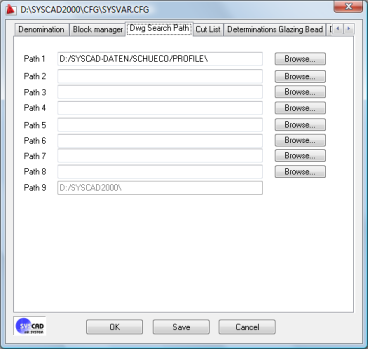
|
Define the search paths for AutoCAD/BricsCAD drawings in this dialog box. When inserting a drawing using the command SYSCAD INSERT (from the cursor menu), these directories are searched by SYSCAD automatically.
Important: write the directory as shown in the screen shot!!!
|
Using the command SYSCAD INSERT
Wild-card for one character: ?
Wild-card for several characters: *
Example: Searching for ??3* SYSCAD INSERT displayes all DWG files from the selected directories, offering a 3 as the third character of the file name.
Press  to accept the settings for the current drawing. Leave the dialog box with to accept the settings for the current drawing. Leave the dialog box with  to discard alterations. to discard alterations.  your alterations to the configuration file of SYSCAD®. When starting SYSCAD® for the next time the settings will still be active. your alterations to the configuration file of SYSCAD®. When starting SYSCAD® for the next time the settings will still be active.
| 




