Toolbar: SYSCAD Generating sections -> SYSFLY View -> 
|
|
Ribbon: SYSCAD Gener. Sections -> Cut List -> 
|
|
|
|
This command creates the interior view as a copy of the SYSCAD elevation with symbolical profile representation.
Frames and T/M-profiles are put on the layer WHC_RAHMEN_INNEN. Vent profiles and T-bars are put on the layer WHC_EINSATZ_INNEN. The symbols for opening types are changed from dashed lines to continuous lines and vice versa. The face widths of the profiles correspond to the exterior width.
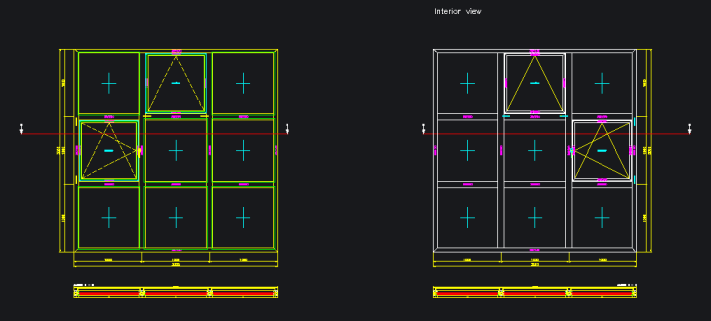
| 




